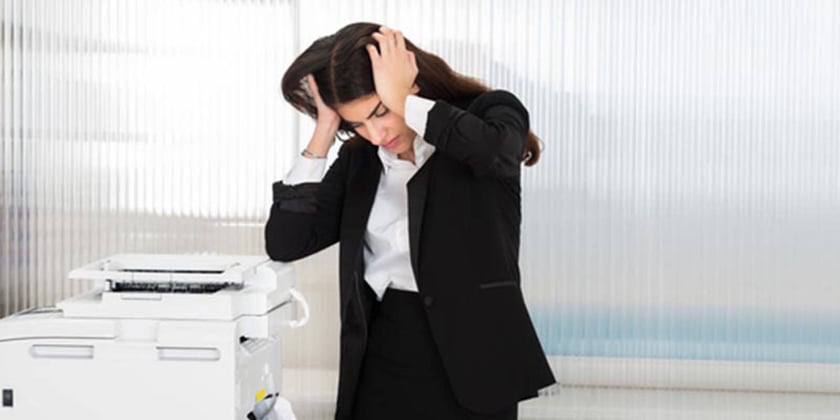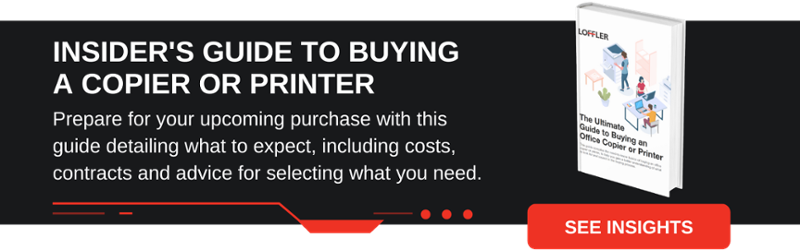Our technicians are frequently asked, “Why does my copier/printer keep jamming? What can we do to prevent printer jams?"
Organizations rely on their copiers and printers for daily productivity. When a machine breaks down, it can have a negative impact on workflow. How long can your business afford to be with a copier that is "out of order"? Minutes, hours, days?
Not only are paper jams a nuisance and frustration, but they can be costly. They waste time and resources while impacting office productivity. Prevention is key.
3 Tips to Avoid Paper Jams
Here you'll learn some of the easiest, most effective ways to avoid the all-too-common paper jam. The more preventative steps you take now, the more reliable your machine will be later.
1. Pay Attention to Your Paper
Proper paper handling can make a world of difference in the performance of your copier. If your machine says it can hold up to 2,000 sheets of paper, it doesn’t mean it should be filled with 2,000 sheets.
Follow Your Machine's Specifications
An overfilled paper tray will cause the paper to stick together. When this happens, the rollers pull more than one sheet at a time, which then wreaks havoc on your machine.
You will end up with paper stuck in many areas inside the copier, which could take time to troubleshoot. If you have a copy machine that consistently runs at max capacity, it may be time to consider investing in a larger machine.
Use the Correct Paper Weight
Paper weight will also make a difference in performance. Always check your device's manual for what weights are acceptable for your machine.
If you try to use paper that is heavier than your copier’s max specifications, it will get stuck. Be sure to change the paper setting to help the machine adjust to the weight difference as well. And never mix weights in the paper tray.
If you're in a rush to make a few copies on cardstock and don't want to deal with the paper tray, use the bypass option. A few sheets of heavy-weight paper on top of the plain paper in the tray can confuse the printer causing it to jam.
Store Your Paper Properly
Paper needs to be stored in a cool, dry place, away from direct sun, heat, and humidity. Paper is greatly affected by its surroundings, and how it is stored can make a significant impact in your copier's performance.
When paper is removed from its package, it starts to absorb moisture from the air. Moisture causes fibers in the paper to expand. This results in a change in the paper's dimensions, flatness, and strength. Flatness and proper dimension are critical to the proper performance of your printer.
2. Choose Quality Over Cost
Cheaper is not always better. Spending a little extra money on high-quality toner and paper will help the copier operate efficiently and will decrease your hassle in the long run.
Cheap Toner Leads to Paper Jams
Low-quality toner leaves residue on internal parts of the machine. Over time buildup reduces the quality of your prints and is also a common cause of paper jams.
It is also worth noting, if your machine has been idle for an extended amount of time, you should change out the cartridge. Old toner can cause printing and jamming problems of its own.
Cheap Paper Leads to Paper Jams
The same philosophy about quality applies to paper as well. Cheap, low-quality paper is not good for your copiers and printers. Although it is often “recycled” and better for the environment, it’s not a good choice for your machine.
Low-quality paper leaves an accumulation of tiny paper bits often referred to as “paper dust” inside the machine. This "dust" is one of the top causes of paper jams. More dust means more jams. Besides jams, the dust also contributes to poor-quality prints and causes machine parts to wear at a faster rate.
Think of it like this: You wouldn't run low-octane pump gas in your high-performance vehicle, right?
3. Schedule Routine Copier Maintenance
Daily maintenance can help keep devices running efficiently. Turning a machine off, or setting it to sleep mode at the end of the day can help. This simple change will help your device go through a mini-cleaning cycle of its own. It's a quick way to help your copier perform at capacity between maintenance visits.
Regular, scheduled cleanings by your service technician will minimize downtime. If you are a managed print services customer, copier maintenance is typically included in your contract; be sure to check with your provider.
Daily wear and tear can cause feed rollers to get worn down. Once worn down, there's no longer traction for the rollers to control paper flow. No traction means paper jams become chronic.
A technician will watch for wear and tear and replace them before they start to cause issues. They'll remove any dust and debris inside the machine. These routine maintenance visits will help reduce the need for unplanned service calls.
Businesses rely on consistent productivity from their office equipment. The experts at Loffler are here to help. Need to schedule maintenance or order supplies? We're happy to serve you!
Read Next: 18 of the Most Reliable Tweets about Printer Problems

Dallas is the Director of Imaging Service at Loffler Companies. He has been in the industry since 2002, starting as a low-volume service technician. He worked to become a production color technician, where he served clients for 11 years, before taking on a leadership role. He works hard to give Loffler clients exceptional customer service to help them succeed in their industry. In his free time, Dallas enjoys reading, traveling, eating Reese's Peanut Butter Cups and spending time with his wife and four children.