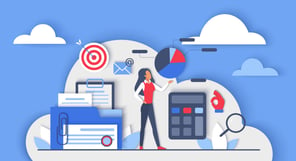In today's digital age, where data breaches and cyber threats have become all too common, it's not just our computers and mobile devices that are vulnerable.
Surprisingly, one often overlooked entry point for hackers is our humble office printer. Yes, that seemingly innocuous device sitting in the corner of the room could potentially be a gateway for obtaining sensitive information, putting your organization at risk.
Here, we’ll examine printer security, the potential threats associated with printers, and actionable steps you can take to secure your printers effectively.
Are the Risks Real?
Many organizations neglect printer security, leaving their network devices exposed. Whether you work in a hospital, financial institution, school, or government agency, the importance of printer security applies to all.
A 2022 survey by Quocirca, the leading source of independent market insight in the print industry, revealed that 68% of organizations have reported print-related data losses in the past 12 months due to unsecure printing practices. This has resulted in an $809K average cost for a print-related data breach, opening the floodgates to a potential waterfall of consequences.
The risks are real – and printers aren't immune.
Addressing print security is a must. The digital revolution has brought a significant transformation in connectivity and data availability, enabling printers to execute more than ever before. However, poor implementation of security measures amidst this digital shift can trigger large-scale failures and vulnerabilities, giving opportunity for major repercussions that cascade throughout the entire system if security threats are left unattended.
What are Common Printer Threats?
Printer security is a critical aspect of overall data protection and security policies that often goes unnoticed or underestimated.
Amongst your network security infrastructure, printers shouldn’t rank as low priority. A vulnerable, unsecure printer is precisely what hackers target, making these devices more susceptible to security threats.
Here are three common printer threats and potential consequences include:
- Unauthorized access – unauthorized users gain access to sensitive information, resulting in data breaches, intellectual property theft and financial losses
- Malware infections – a type of malicious software (malware) is installed on a printer to steal data, initiate ransomware attacks, or spread viruses to other devices on the network
- Phishing attacks – hackers use printers to collect information on someone to then launch a phishing attack and exploit the network
Your printers may pose a threat to your entire network and organization if not managed properly. These threats may lead to security breaches, penalties, fines and loss of business continuity.
So, how can this be prevented?
Printer Security Best Practices
Printer security issues need to be managed just like computers, with security measures being taken seriously, thoroughly and proactively.
These issues don’t stem from the printer machine itself but its network and IT infrastructure. Anyone who uses a printer has a role in its security, big or small. Making sure you are doing your part in safely using your printer is vital to the entire security ecosystem.
Here are some printer security best practices we recommend:
Security Procedures and User Training
As part of your business practice, you should have security policies and procedures in place. This can include access controls, regular security audits, and employee training.
- Access controls help defend against unauthorized users gaining access to the network. Tools such as badges and individual passcodes will decrease unwanted visitors.
- Organizations also benefit from regular printer security audits, or assessments. To gain insights into your possible vulnerabilities, a basic risk assessment report can provide valuable information regarding your software and areas of improvement.
- Oftentimes, a breach in security is due to human error. Training employees in security policies and procedures enhances your organization’s overall security posture and promotes a secure work environment.
Reminder: pay attention to security alerts and subscribe to the security bulletins given by printer manufacturers. In these, you can find the latest security updates and guided solutions to problems.
Firmware Upgrades
Within security bulletins, a firmware upgrade is often recommended.
Firmware refers to the software embedded within hardware devices, such as network printers, that provides low-level control and functionality. A firmware upgrade may introduce new features, enhance performance, fix bugs, and address security vulnerabilities present in the existing firmware.
Think about the software updates you receive on your phone. If you haven’t updated in a while, you may experience technical issues such as a slow network, low-quality images, and other bugs. To fix all these issues, it's advised to download the newest software version to your phone. The same applies to firmware and its security software!
Upgrading firmware typically involves replacing the entire firmware package with a newer version provided by the device manufacturer.
By not updating your firmware, your devices are more susceptible to security vulnerabilities.
Patching
Patching refers to the process of fixing specific software vulnerabilities or bugs in an existing software system, including the firmware.
Patches are typically released by software vendors or printer manufacturers to address known security issues discovered after the initial release. Patching involves applying precise fixes to the software, without necessarily updating the entire firmware or software version.
You may be wondering, “Why would I use patches when I could simply wait for the firmware upgrades to become available?”
The answer is – patches target specific vulnerabilities. These vulnerabilities are holes, or weaknesses, in the security of software, and patching these vulnerabilities in a timely manner may be what saves you from a breach. The longer you wait for a firmware upgrade, the more opportunity you give hackers to attack those weaknesses.
Either way, it’s crucial to prioritize the regular updating of printer firmware and promptly installing security patches to uphold the security of printers. This practice guarantees the resolution of known vulnerabilities and shields the network printer against emerging security risks.
Fortify Your Network
Remember, your network is only as secure as your weakest device. Neglecting printer security can create a significant gap in your network's overall security posture.
Safeguarding your printers ensures that your data stands protected, your network is free of malware, and your business continuity remains intact.
Be sure to take the necessary steps in securing your network and all its devices. Whether it's updating access controls, upgrading firmware or patching specific issues, your printers deserve the attention every computer or mobile device receives.
Printer security is a serious issue for all organizations, but it’s an issue anyone can combat with the right tools, procedures and security measures to close the vulnerability gap.
To learn more, contact us and ask how Loffler can help manage your print services and further enhance your printer security.
Read Next: Five Tips to Secure Government Managed Print Services
.jpg)
John Turner is the VP of Customer Success and Managed Print Services at Loffler Companies. He's a big Vikings fan and a crowd favorite around the Loffler office (in addition to his always-positive attitude, he's Loffler's resident baker: he's known to treat everyone to home-made baked goods at several company events!)