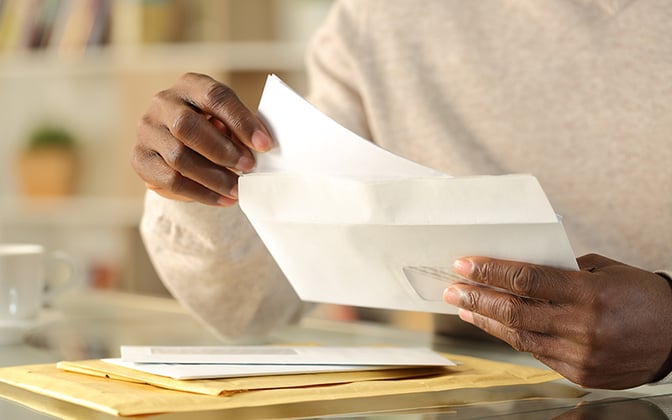- What Is Digital Mail Scanning?
- How Electronic Delivery of Digitized Mail Works
- Three Benefits of Digital Mail Scanning
What Is Digital Mail Scanning?
How Electronic Delivery of Digitized Mail Works
Digital mail services are ideal for travelers, work-from-home employees or workplaces with multiple locations, where moving mail from office to office can become burdensome.
Digital delivery of scanned mail allows you to scan hard copy mail and either email the scans to the recipient or save them in a secure network folder to be accessed by the recipient. Mail scanning and electronic notification/delivery requires the presence of a staff person on-site in the office who will scan the mail utilizing Loffler’s uniFLOW Advanced Capture scan technology.
Here’s How Digital Mail Scanning Works
- Open and Scan Mail, Then Designate a Recipient: When mail is delivered to your office, a staff member opens the mail, selects the workflow for delivery, chooses the recipient and scans the mail. If there are multiple pieces of mail to the same individual, they can be separated using a barcode separation page. The person scanning the mail doesn’t need to be a technologically savvy. Anyone can press the digital mail button, pick the recipient from a menu, scan the mail and have it delivered digitally.
- Automated Workflow Runs: Once scanned into the mail scanning software, a workflow runs behind the scenes and the recipient will receive the scanned images of their mail via email. Mail can be sent to multiple recipients, if needed.
- Additional Security Measures Optional: If your workplace needs additional security, let’s say you process a lot of mail with personal health information (PHI), or legal or financial information, you can configure the scanning solution to store scanned images on your network in a designated folder to which the recipient has been granted access. This is often utilized in the legal and medical industries. The recipient is then sent a notification via email to say they have scanned mail in their folder. Scanned images of mail are stored securely on your network. Additional options exist to send scanned mail into electronic document management system, such as Square 9 GlobalSearch.
Three Benefits of Digital Mail Scanning
Digital mail scanning makes mail available wherever you are with the following benefits:
1. Secure Digital Mail Delivery
Don’t leave mail sitting unopened and unsecured in an office.
2. Remove Bottlenecks and Improve Efficiency
Mail scanning allows for remote productivity because important documents are not left waiting in the office and timely responses aren’t dependent on when recipients can make it back into the office.
3. Track Mail Delivery and Receipt
The process of scanning mail provides a date and time stamp of both when it was scanned and when the email and/or notification is sent to the recipient. Because a hard copy of the mail – including envelope and contents – can be scanned, you also have a record of when mail was postmarked.
Digital scanning of mail enables your employees who are at home, remote or located at other offices to receive their mail electronically in a secure and timely manner. Instead of checking mailboxes once a week or less, employees can receive mail every day. This is an easy, customizable solution that can be deployed quickly and cost effectively for your organization.
CONTACT LOFFLER ABOUT DIGITAL MAIL SOLUTIONS
Read Next: What You Need to Work Remotely from Anywhere

Jeff King is the Sr. Director of Intelligent Automation at Loffler Companies. He’s been with the company since 2006, delivering a high level of value to clients with his consultative approach to digital transformation, business process automation, content intelligence, security, managed print services and project management. In his free time Jeff enjoys fitness, traveling and spending time with his family.