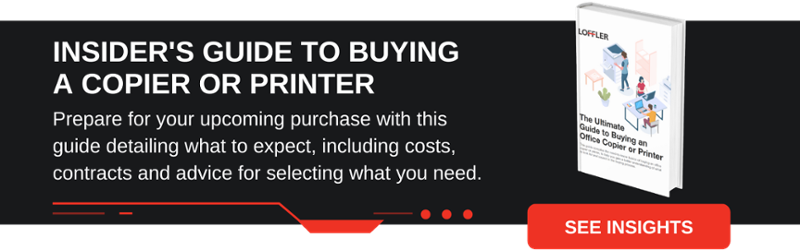Originally Published August 2022
Updated January 2024
In the market for a printer or copier? You've likely encountered the terms A3 and A4 which naturally leads to the question: what's the difference between these printers?
Both are great solutions; choosing the right one depends on your organization's unique needs.
A3 vs A4: Choosing the Right Fit
The A3 and A4 naming system comes from the International A Standard of paper sizes. In the United States, we don’t often use the A3/A4 names; instead, we use names like US Letter, Legal and Tabloid/Ledger to describe sizes. Here are some dimensions:
- A4: 8.27 in. x 11.69 in.
- A3: 16.5 in. x 11.7 in.
- US Letter: 8.5 in. x 11 in.
- Legal: 8.5 in. x 14 in.
- Tabloid/Ledger: 11 in. x 17 in.
Understanding the A3 and A4 paper standards is the key to evaluating what the advantages and disadvantages are of each printer type. Let’s dive into some details to find your best fit.
What Is an A3 Printer?
An A3 printer can print multiple sizes of paper, including A3, A4, US Letter, Legal, Tabloid/Ledger and other smaller sizes like envelopes and postcards. Paper sizes can go up to 11 x 17 or 12 x 18 with a bypass tray.
Capable of handling various paper types and thicknesses, A3 printers often include finishing options.
Is It Worth Buying An A3 Printer?
It all depends on the volume of work you need to do. Typically larger than A4 and floor-standing printers, A3 printers are designed as office workhorses, providing printing, copying, scanning, and sometimes faxing capabilities. Their durability and versatility make them ideal for high-volume projects.
What Is an A4 Printer?
An A4 printer is built for smaller paper sizes, the most common being A4 or US Letter (8.5 x 11).
While some A4 models can accommodate legal-size paper, as well as smaller formats like envelopes and postcards, it's important to note that A4 printers are not equipped to handle larger paper sizes such as A3, ledger or tabloid.
A4 printers cater to offices, teams, and individuals with modest printing requirements, where the use of tabloid-sized paper is infrequent and additional accessories and features are not often needed. They also are usually found in home offices, offering a compact and cost-effective solution for those with lighter printing demands.
A4 printers are a valuable, low-cost alternative if your printing volume is low.
Should I Buy an A3 or A4 Printer?
Costs, volume, speed, features, footprint, durability, and your team’s printing needs are all deciding factors when choosing A3 vs A4.
Costs
When considering A4 vs A3 printers, you want to calculate the total cost of ownership (TCO). This includes the upfront device costs, along with maintenance and supply expenses throughout its lifespan.
You will also need to know your black/white and color monthly volume to calculate the TCO.
Costs for any copy machine will vary based on your usage. Loffler can help tailor the total cost of ownership to your specific needs, ensuring you pay for what's truly necessary.
Volume
Volume is a key indicator to pay attention to, and one that is easy to track. If your organization prints more than 5,000 pages per month, lean toward an A3 printer. If your business prints fewer than 5,000 pages per month but still wants great color and speed, A4 might be a good fit.
Speed
Speed considerations come down to the make and model of printers and go beyond simply what A3 and A4 devices have to offer. A3s can handle several different paper sizes, and typically run at faster speeds than an A4 printer, meaning they print more papers per minute (ppm).
However, A4 doesn’t inherently imply a slower machine — there are plenty of A4 options with impressive speeds. In fact, there are models that match the speed and quality of A3 capabilities, especially at lower print volumes.
To find the right solution for your needs, especially considering speed, reach out to a trusted partner like Loffler for expert guidance.
Abilities & Features
A3 printers can handle a wider range of paper sizes and job types, while A4 printers are more limited, accommodating only A4 and US/letter sizes.
Both A3 and A4 printers boast essential print/copy/scan/fax functionalities. However, A4 printers come with fewer finishing capabilities.
For users requiring advanced finishing options such as stapling, folding, stacking, booklets, or 3-hole punching, the A3 printer is the go-to choice. If desired, A3s can be equipped with high-capacity drawers, ensuring seamless operation during extensive print jobs. This is a crucial time-saver when dealing with large document volumes.
A3 printers offer a user-friendly experience with a tablet-like interface and various applications. While some A4 models may have a touchscreen interface, the lower cost options typically feature a button-style control panel.
Teams with huge documents to scan, like those in legal, real estate, or contract-heavy industries, will appreciate the higher paper feed capacity of A3 printers, as well as single-pass scanning options. A4 devices will often have slower dual-scanning abilities, which requires the machine to flip a document to scan front and back.
Footprint
A3 printers require a larger space (3 ft. by 3ft. minimum) and they stand on the floor, resembling traditional office copiers.
A4s can fit in a smaller space (roughly 2 ft. by 2 ft) because they print on smaller paper. While they can have additional paper drawers and stand on the floor, they are often seen with one to two paper drawers on desktops.
Durability
A3 printers, being larger, are built with durable materials for increased longevity and robustness.
A4 printers, constructed with lighter materials, are less durable and designed for lower-volume use. If your printing needs exceed A4 specifications, it may wear out quickly and require more frequent servicing and replacement over time.
Team Size and Printing Needs
An A3 printer is likely going to suit the needs of several employees throughout the day, even at high volume.
A4 devices may be ideal for home offices, smaller offices or smaller teams with one to five people with low-volume printing needs.
Note: Small employee user groups aren’t automatically a fit for A4s, though. If they need to print high volume, tabloid, specialty paper or need those finishing extras, consider an A3 printer.
Navigate the Decision with Expert Guidance
We’ve gone through several considerations that make A3 vs A4 printers different — hopefully you have a better understanding now of how the right fit depends on your needs.
In many cases, the right answer is a mix of A3 and A4 devices for various departments, placed strategically throughout a workplace to maximize workflows and keep employees productive.
Loffler specializes in helping organizations select the right print device(s) for their environments. We can help identify your volume, speed, and usage needs and recommend the right fit for you. Contact us today for expert guidance!
Right-sizing your print environment is a vital part of the buying process. It’s important to review your needs, to get what you need for today and for the future. Learn more about copier and printer options by downloading our helpful guide:
Read More: How to Manage Printing Costs and Enhance Profitability
.jpg)
John Turner is the VP of Customer Success and Managed Print Services at Loffler Companies. He's a big Vikings fan and a crowd favorite around the Loffler office (in addition to his always-positive attitude, he's Loffler's resident baker: he's known to treat everyone to home-made baked goods at several company events!)