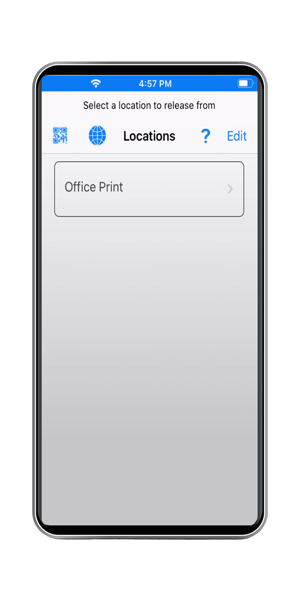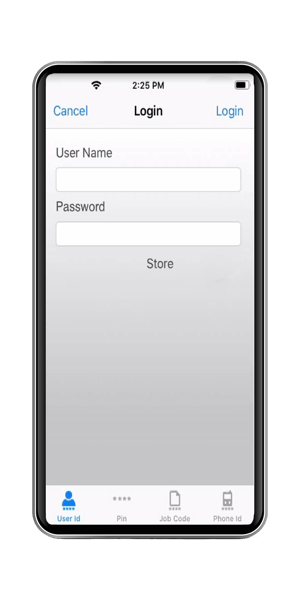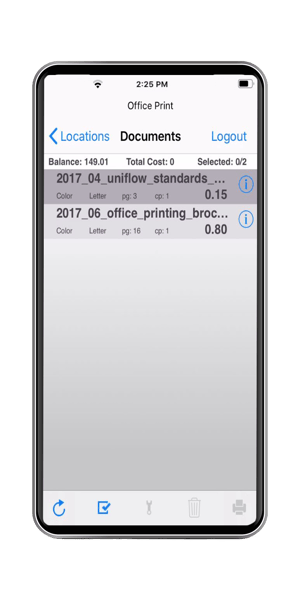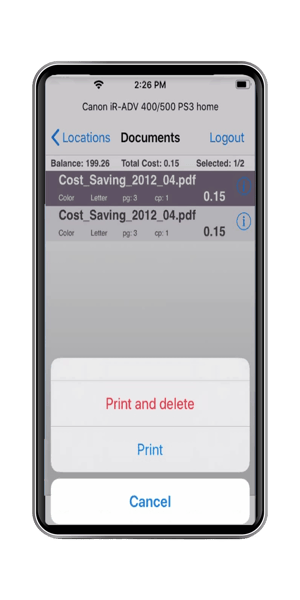uniFLOW Secure Mobile Printing
Like Today's Workforce, uniFLOW Online Works in the Cloud and at Home
Mobile Printing with uniFLOW Online
Send your print jobs to any of your printing devices with the uniFLOW Mobile App. Keep your organization protected by reducing touch points around your office with the ability to print from anywhere with your mobile device.
Secure Printing
The convenience of printing from your mobile device with the peace of mind you expect from uniFLOW Secure Follow-Me-Printing.
Built-in Reporting
Track and assess current printing, copying, scanning and fax costs with built-in reporting and analysis.
Reduce Touch Points
Protect your staff by reducing the common touchpoints around your office.
Secure Mobile Print
Send print jobs from your mobile device to the printer and release your documents after authentication.
Print From Your Phone
App to print is here. Increase workplace efficiency and productivity with uniFLOW Mobile Printing in four simple steps.
Scan the QR Code
Scan the QR Code on your printing device.
Authenticate
Print securely from your mobile device by authenticating with your personal username and password to log in.
Select Your Print Jobs
Select the jobs you need to print from the Documents lists.
Print Your Documents
Release your print jobs directly from your mobile device to the most convenient printer. Limit how many end-users need to touch your printing machine.
Ready to Learn More About uniFLOW Mobile Printing?
uniFLOW Secure Mobile Printing Features
Protect your end-users and increase workplace efficiency with uniFLOW Secure Mobile Printing. Loffler will help you design a print strategy to fit the needs of your organization to help you save time, reduce costs and keep your organization safe.
Send Print Jobs From Any Location
Printing requirements extend far beyond the simple “file, print” via desktop PCs. Today’s business processes change rapidly, making flexibility essential for document handling. Converging consumer and business technology has driven a “bring-your-own-device” revolution, allowing employees to work virtually anywhere, at any time, and on any device.
Easy Submission from Smartphone or Tablet
Independent of their location, users can use their compatible smartphones or tablets to submit and release their print jobs in a managed way. Regardless of which method a user chooses to submit a job, it will appear in their personal Secure Print queue and be accounted for, charged, and managed correctly. Users are even able to register multiple email addresses, allowing them to submit jobs from personal and work email accounts.
uniFLOW Mobile Apps
The uniFLOW app is available for iOS, Android™, and Windows Phone®. Users are able to print from any location, both within or outside your company network. The uniFLOW mobile print application brings enterprise-level print management functionality to users’ smartphones.
Apple AirPrint® Support
The standard uniFLOW Service for AirPrint feature provides authentication printing from iPad®/iPhone® and Mac® devices. Your business can benefit from app-free printing and accounting for Apple® devices integrated within your company’s network. Users can easily submit their print jobs to uniFLOW using Apple AirPrint and, if required, even change the finishing options directly on their device before submitting the job.
Google Cloud Print™ Support
uniFLOW allows users to submit jobs directly via Google Cloud Print. The standard uniFLOW Print Service feature for Google Cloud Print has been developed for users of Google Chromebooks™ so, like Windows® or Mac users, they can print in a managed way. Users can easily submit print jobs to Google Cloud Print via the Google Chrome™ browser, allowing submission from desktop PCs, Android devices, Windows Phones, iPads, and iPhones.
Function Control
uniFLOW can help prevent unauthorized use of the devices, as users can be granted different access rights to use various functions depending on their job role. Where access is granted, all usage of the device is recorded for later reporting.
uniFLOW Secure Follow-Me-Print Demo
Explore More Insights

Celebrating Connection, Community, and Print with Girls Who Print
When I first got involved with Girls Who Print, I had no idea how much this community would come to mean to me. Over ...
Managing Staff Turnover Without Capsizing Your Business
If you’re lucky, it starts with those three little words that you rarely want to hear – “two weeks’ notice.” If you’re ...